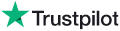|
Knowledge Base Article: KB4243 |
|||
| Topic: RadioSparx - Website Player, R-Box Pearl, RS-PLAY, and Playback Issues | |||
Title: R-Box Settings Screen Not Accessible - 3-Dots Icon not Showing Up |
|||
| Last Reviewed: Feb 21, 2022 | |||
| Keywords: | |||
|
|
|||
|
R-Box Settings Screen Not Accessible - 3-Dots Icon not Showing Up Q. Why is the 3-dots Icon not appearing in the upper-right corner of the R-Box Pearl's main screen, to be able to select to configure the R-Box's settings? A. This problem occurs sometimes randomly on new player devices. It means that the Android device is set up as for use as a TV rather than a tablet or audio player device. The default Android view is set up the first time you start your device. To solve it, go into device Settings, into Apps, into the R-Box app and delete the "Application Cache." Then return to the R-Box interface and click "play" button and the settings window should appear. Or alternately uninstall the app and reinstall it for a different user. Engineering Note: We will be adjusting the interface soon to avoid use the standard menu option, which causes this problem. By using a custom menu, we will be able to ensure that the 3-dots Icon always appears in the upper-right corner as expected. --- |
|
||||||
|
|
||||||
|
|
||||||
|
||||||
|
|
||||||