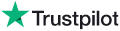|
Knowledge Base Article: KB4256 |
|||
| Topic: RadioSparx - Website Player, R-Box Pearl, RS-PLAY, and Playback Issues | |||
Title: Windows PC Sound Card Problems |
|||
| Last Reviewed: Apr 13, 2022 | |||
| Keywords: | |||
|
|
|||
|
Windows PC Sound Card Problems When trying to use either our R-Box Pearl or RS-PLAY software on a PC, the PC must have a functional sound card. Symptoms that can occur if the PC's sound card is not working properly include these various things: 1. The music should seemingly be playing but nothing can be heard. 2. The speaker icon in the PC screen's lower-right corner "System Tray" area has a red X in it, signifying there is a problem with the sound card. 3. If you report the problem to us and we analyze it and then tell you we see something like the following in the telemetry data: Player1 problem: (MediaException) com.sun.media.jfxmedia.MediaException: Could not create player! All of these things indicate there is a problem with the sound card in the PC which must be resolved by you first before the various RadioSparx software applications will operate correctly to deliver music to the PC and be heard properly through the PC's sound card. --- |
|
||||||
|
|
||||||
|
|
||||||
|
||||||
|
|
||||||